Pictures
Adding Pictures
Use this feature to select areas of your page(s) which contain useful information such as finished models or special stitch details. This will allow you to quickly refer to these as you stitch.

Add A Picture
If you have multiple pages, navigate to the page which contains the picture. Highlight the picture on the page by dragging the handles.
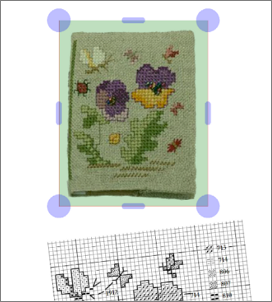
Save Your Picture
Click the Save button to add this picture to your pictures list. If you wish, you can add more pictures or edit existing ones.
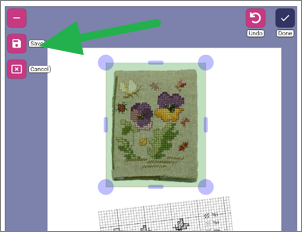
Use Pictures
When stitching, select the Pictures tab to quickly see the picture(s) you have saved.
